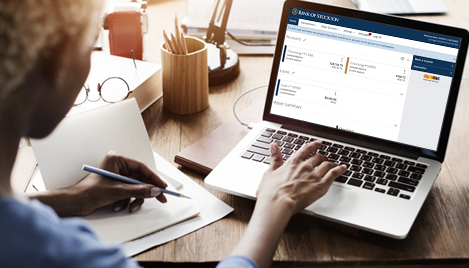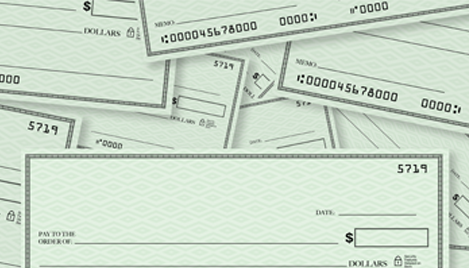Services

Mobile Banking
Our mobile banking app comes with Mobile Alerts that allow you to monitor the activity in your accounts and have the information delivered to you instantly by email or text message to your mobile device. Our security, balance and transaction alerts are just a few of the ways that we look out for you!
Mobile Alerts
Now you can monitor the activity in your accounts and have the information delivered to you instantly by email or on your cell phone or mobile device.

Mobile Deposit
What used to take hours, now only takes minutes! Deposit your checks without ever leaving your office.
Internet Banking
You can connect to your bank accounts from your home, office or mobile phone, making banking easier and more convenient than ever!
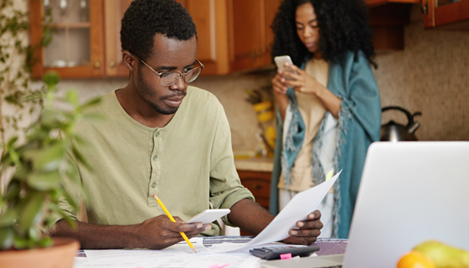
Bill Pay
Paying bills has never been easier with our new and better Bill Pay.
Add payees using the list of commonly used payees already built into the system. Funds are deducted from your account on the day you designate your bill to be paid, not before. Receive bills electronically with e-Bill Presentment.Make an overnight payment if needed.
Electronic Statements
Have your statement sent to you electronically on the day it cycles! Sign up for email statements, it's easy, there's no paper to file and it's free!
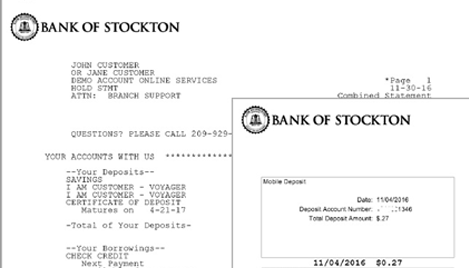
Check Images
Our Image Check System gives you reduced laser-printed images of your canceled checks in numerical order. For quick reference, the posted date, check number and amount appears on each item. Businesses receive both front and back images while personal accounts receive image fronts. These pages arrive pre-punched, ready for you to insert into your Imaging binder. While imaged copies are considered legal, if you need a hard copy of a check, simply call your local Bank office to request a duplicate.
Overdraft Protection
Bank of Stockton offers the following options to establish overdraft protection on your account.
- Reserve Cash Account (RCA) - Our overdraft line of credit provides you with instant funds. Should your checking account become overdrawn, your RCA will automatically transfer money to cover checks up to your pre-established limit. You pay no fee until you use it, and pay interest only on the outstanding balance. Applications are available at New Accounts and subject to credit approval.
- Link to a Related Deposit Account (Savings, Checking, Money Market) - simply contact a new account representative at any of our branches to set this up or call our Customer Service Center at 209-929-1600 or 800-399-2265, Monday - Friday, 7am - 7pm.

Access 24
Access 24 lets you get information on your deposit or loan accounts 24 hours a day, 7 days a week. It’s quick and easy to use, there is no limit to the number of calls you can make, and there is no charge for this service!
Debit Cards
The Bank of Stockton debit card contains the MasterCard® logo, giving you the option of using your card at restaurants and retail stores wherever you see the MasterCard® logo. The amount of each purchase is deducted directly from your checking account and every transaction appears on your monthly bank statement.

CardValet
We are proud to offer CardValet®, a mobile app that gives you added fraud protection to keep your debit card safe. Now you can turn your debit card "on" when you shop and "off" when you don’t. It’s an extra level of debit card protection that brings you added peace of mind. Visit the App Store or Google Play store, search for CardValet® and download the app to your mobile device.
Check Reordering
There are a variety of options available to our customers when it is time to reorder checks:
- Visit with a Personal Banker at your local branch
- Call the automated system toll free at 1-877-838-5287
- Go to the ‘Other Services’ tab in Internet Banking and select ‘Order Checks’
- Mail in your check reorder form from your last box of checks
- From your home computer, visit Deluxe.com