Security
KNOWLEDGE IS POWER! Don’t become a victim!
A little education goes a long way in the fight against cybercrimes. Please take the time to read these helpful tips to better protect yourself. Keeping your account and your personal information secure is a top priority at Bank of Stockton. We employ numerous technologies, policies and procedures to defend against fraud and cyber threats, but customers also play an important and integral role in safeguarding their personal information to help prevent fraud.

Online and Mobile Banking Security Alerts: Enroll Today!
By using Online Banking and-or Mobile Banking, you can set Security Alerts and easily see your account activity. Let us help you enroll by calling your favorite Bank of Stockton branch and making an appointment with New Accounts. Our Personal Bankers will help you get started so you can check balances and activity on any of your checking, savings, CD, IRA or loan accounts, and get Security Alerts based on the thresholds you set. Being able to see into your bank accounts is a great advantage in the fight against fraud. Bank of Stockton is proud to provide these tools to help you.
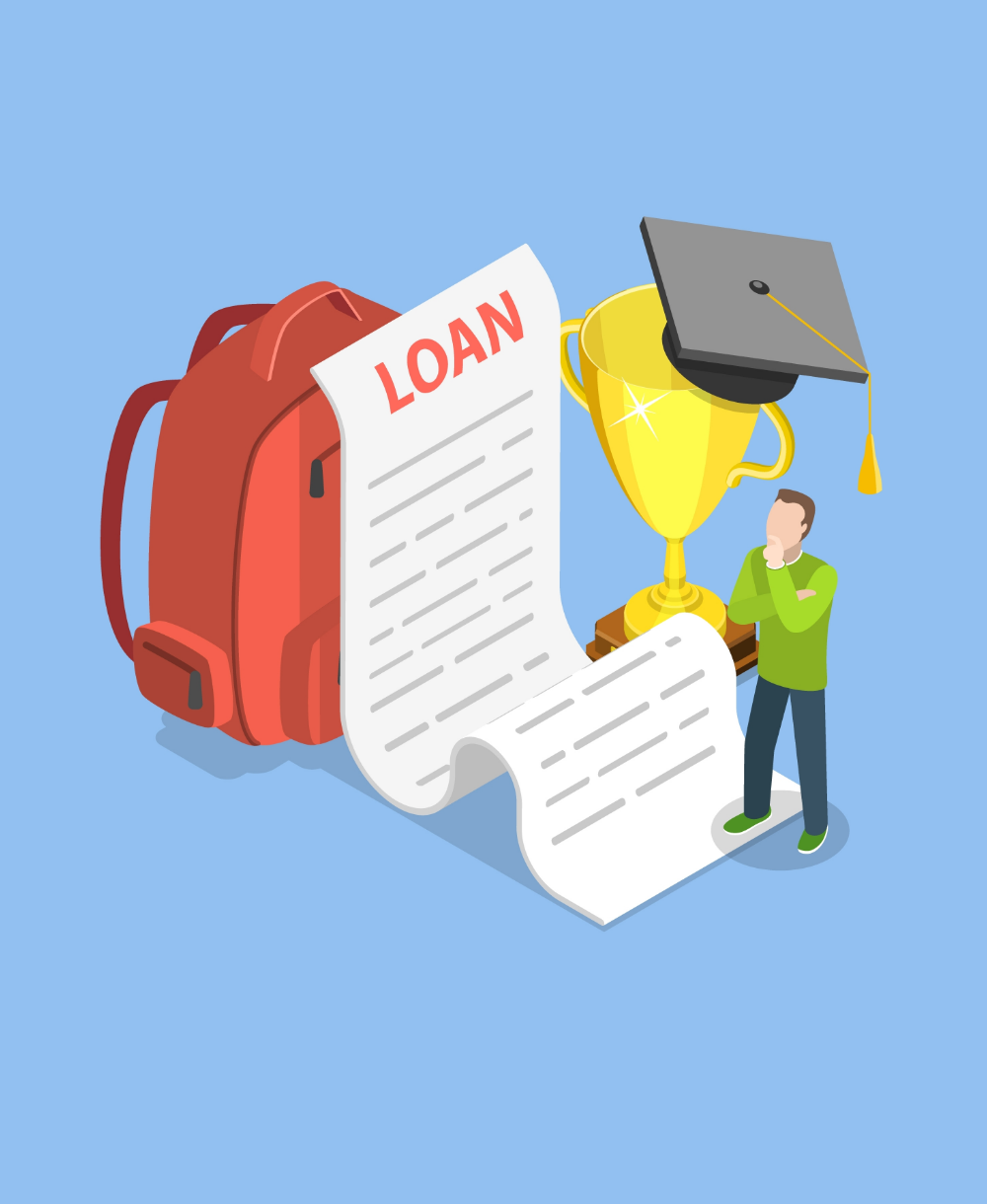
Student Loan Fraud
The proposed student loan forgiveness program has caused an increase in student loan fraud. Scammers target borrowers who hope to have their loans forgiven through this (proposed) government program.
How to Identify the Threat:
Fraudsters make contact by telephone requesting payments, guaranteeing approvals, or with promises to expedite the loan forgiveness process. Legitimate programs will never request banking information and there are no fees to apply for a federal student loan.
How to Protect Yourself against This Threat:
Pay attention to who you are receiving information from. Get confirmation by initiating verification communication using information attained from legitimate websites. Fraudulent emails often include typos or random letters and characters that can be indicators of a scam.
You can report suspected student loan scams to the FTC, the U.S. Consumer Financial Protection Bureau, and your state’s attorney general. You can also submit a complaint to the Federal Student Aid office.
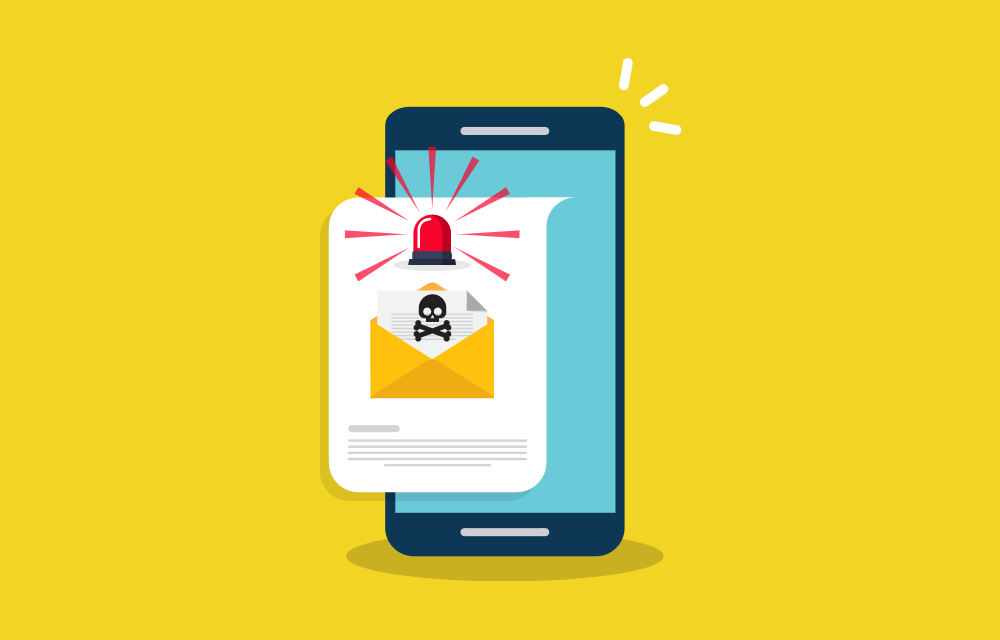
Suspicious Emails, Texts and ‘Phishing’ Scams:
Banks Never Ask That!
Bank customers are often targets of “phishing” attacks. Each year, the number of people who fall victim to phishing scams and unintentionally disclose sensitive financial or personal information is increasing. Phishing scams use fraudulent emails and websites to trick users into disclosing private account or login information. Every day, thousands of people fall victim by providing confidential information to scammers pretending to be representatives from a bank. We don’t want this to happen to you! Knowing what types of information we will not ask you for — either by phone, email, or text — is a great way to protect yourself and your hard-earned money from phishing scams.
3 Common Ways People Get ‘Phished’
Watch for any email that asks you to click a link and provide personal information such as your account number, social security number, date of birth, or passwords. It may look like it came from the bank, but it may be a scammer pretending to be the bank. If you are unsure, call us using the number on your bank statement before taking any action.

Text
We will never ask you to give us personal information via a text message. Do not respond to text messages requesting your information. We will never send you a text message link to update your banking information or passwords.
Phone
If you weren’t expecting a call from us, it could be a scam. If the caller asks you to provide an account number, your Online Banking password or any other confidential personal information, it is not the bank! Hang up and call the bank yourself to inquire and or report the incident using the number from your bank statement.

To Help Protect Yourself
- Review all emails closely to determine if they are legitimate – particularly those emails that ask something from you.
- Look for red flags such as misspellings, grammatical errors, requests marked as “Urgent!” or “Sensitive,” and/or emails from personal email addresses rather than a business email account.
- Do not click on links or open any attachments or pop-up screens from unfamiliar sources. Cybercriminals embed malicious links to download malware onto devices and/or to send users to bogus websites.
- Hover the mouse over links to view the actual URL you are being sent to. Fraudulent links are often disguised by simple changes in the URL. For example, www.ABC-Bank.com becomes ABC_Bank.com in a phishing email.
- Be safe rather than sorry! If you receive an email that looks like it’s from the Bank, but you’re unsure about it, call us using the number on your bank statement and ask! Never take action unless you are certain.
- If you fall victim, call us immediately and let us know what happened and what information may have been shared. Notify credit agencies and setup fraud alerts. Change your passwords. Set up multi-factor authentication for added security. If you need assistance, please ask. We’re here to help!

Know Who You Are Dealing With! If you aren’t sure, STOP!
- Don’t open e-mail from unknown sources. If you don’t recognize the email source, simply delete it.
- Never provide personal or account-specific information in response to an email from an unknown source.
- Do not open or click on any links in emails. Even if the email seems legitimate, do not click on any link within the email. Instead, go directly to the business site and look for the information instead. Links can lead you into the fraudster’s web even though the website looks legit.
- Do not use online banking or conduct online purchasing in public, unsecured Wi-Fi.
- Use a secure browser that encrypts or scrambles purchase information when shopping online. Ensure that your browser’s padlock or key icon is active.
- Look for site addresses that begin with https before proceeding with an online purchase.

‘Romance’ Scams
While the scammer may appeal to your heart, it’s your money that they’re really after. Beware of the following red flags!
- Professes love quickly.
- Claims to be overseas for business or military service.
- Asks for money, and lures you off the dating site.
- Claims to need money — for emergencies, hospital bills, or travel.
- Plans to visit, but can’t because of “an emergency”.

What to do
- Slow down! Don’t keep it a secret, talk to someone you trust. Having to do something right away is the sign of a scam.
- Never wire money or buy gift cards for an online love interest. You will lose your money!
- Contact us right away using the number on your bank statement if you think you’re being courted by a scammer or if you think you’ve sent money to a scammer.

Prevent ID Theft and Fraud by Keeping Personal Numbers Secure
- When creating passwords and PINs (personal identification numbers) do not use any part of your Social Security Number, birth date, spouse’s name, mother’s maiden name, or anything that a thief could easily deduce or discover.
- Shield the keypad when using ATMs to prevent others from seeing your PIN. Memorize your passwords and PINs and never keep them in your wallet or purse.
- Release your Social Security Number only when necessary — for example, on tax forms and employment records, or for banking, stock and property transactions. Never give your Social Security Number, account numbers or personal information to anyone who calls you.
- Store personal information in a safe place. Shred or tear up documents you don’t need, such as credit card, debit card, and ATM receipts.
- Keep a list of all your credit cards and bank accounts along with their account numbers, expiration dates and credit limits, as well as the telephone numbers of customer service and fraud departments in a safe place.
- If you suspect your account has been compromised, immediately change your user ID and passwords.
- Set up 2-factor authentication (multiple ways to identify yourself) with the companies you work with to help keep your device and money secure.

Annually Review Your Credit Bureau Information
- Order a copy of your credit report every year (Equifax: 1-800-685-1111 or Equifax.com, Experian: 1-888-397-3742 or Experian.com, TransUnion: 1-800-916-8800 or Transunion.com).
- Review your credit report thoroughly. Make sure all the information is correct. Look for indications of fraud, such as unauthorized applications, unfamiliar credit accounts, credit inquiries, and defaults or delinquencies that you did not cause.
- Check your Social Security Earnings and Benefits Statement once each year to make sure that no one else is using your Social Security Number for employment.
- Monitor your accounts so you can identify any suspicious activity quickly. Bank of Stockton’s Online Banking email alerts and SMS text alerts will keep you in the know, in real time, when transactions are made on your account(s). Our account alerts will keep you informed on your account balances at all times.
